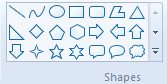This image was snipped from Microsoft Office Word Document and was made by using drawing tools.
TO MAKE THE..
- orange base for the house I created a rectangle and chose the 3D effect.
- roof of the house and the pots for the plants I did the same 3D affect.
- dirt underneath the plants I used a certain gradient to colour a parallelogram.
- cactus plant I used one of the star shapes and filled it in green.
- other plant I created a shape with the lines and copied over to make the fan shape.
- windows I selected the rectangle shapes and chose a gradient to create the 'shining' effect.
- door I used the rounded rectangle and made lines to make it look like a door.